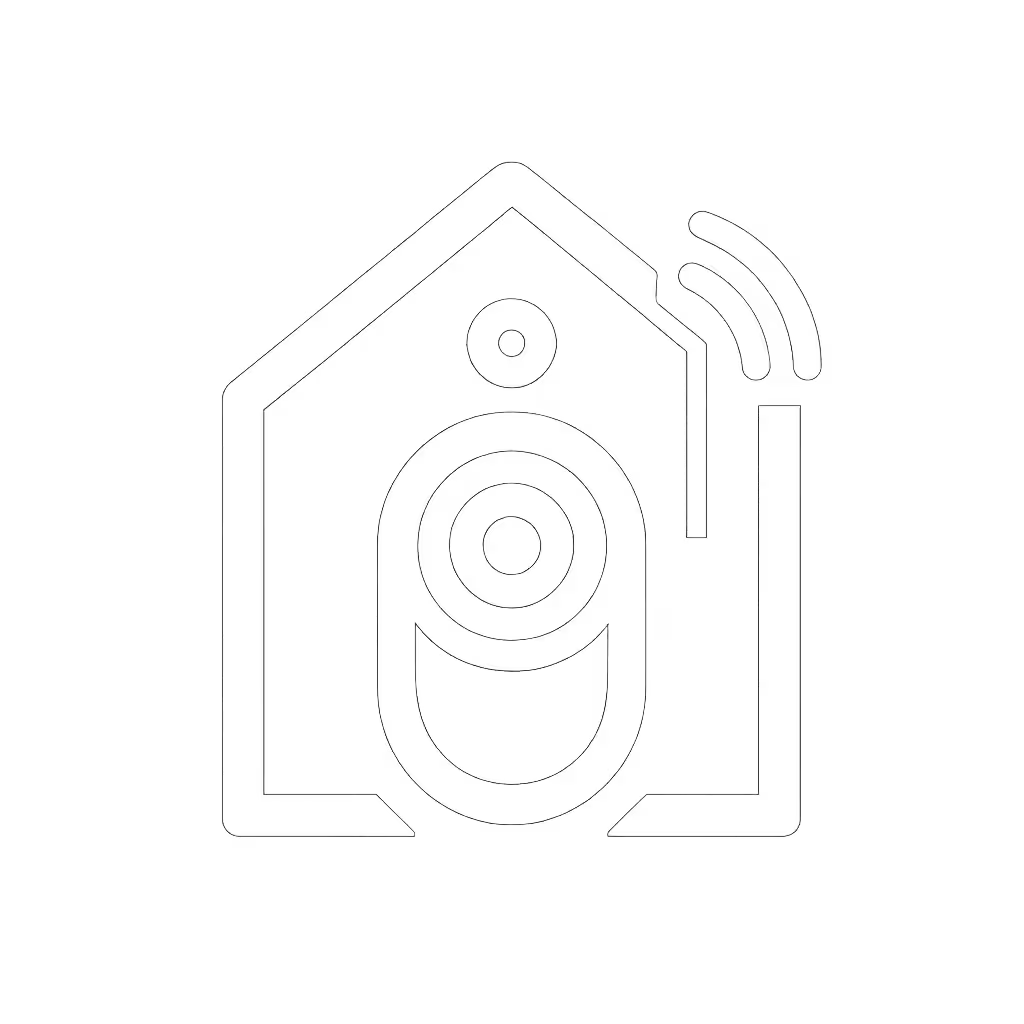Doorbell Data Retention: Automatic Deletion Explained

When a local bakery kept losing delivery receipts to bus-triggered motion floods, we didn't just adjust sensitivity zones. We rebuilt their entire doorbell data retention policies around operational reality. Their cloud storage overwrote critical package footage before staff could verify deliveries, turning a security tool into an alert burden. For shops and rentals, security footage storage duration isn't about storage limits; it's about matching retention cycles to incident resolution. Operational uptime matters more than showroom specs for shops. If you're deciding between cloud and local options, see our doorbell storage showdown for cost, privacy, and access trade-offs.
Why Automatic Video Deletion Isn't Optional (But Also Isn't One-Size-Fits-All)
Most consumer doorbells default to aggressive retention policies: 24 hours for free tiers, 30 days for paid plans, with older footage automatically overwritten. This loop recording (a technical necessity for finite storage) creates hidden risks when misaligned with business needs. A San Francisco café recently lost evidence of a staged slip-and-fall because their 14-day cloud retention expired before legal notice arrived.
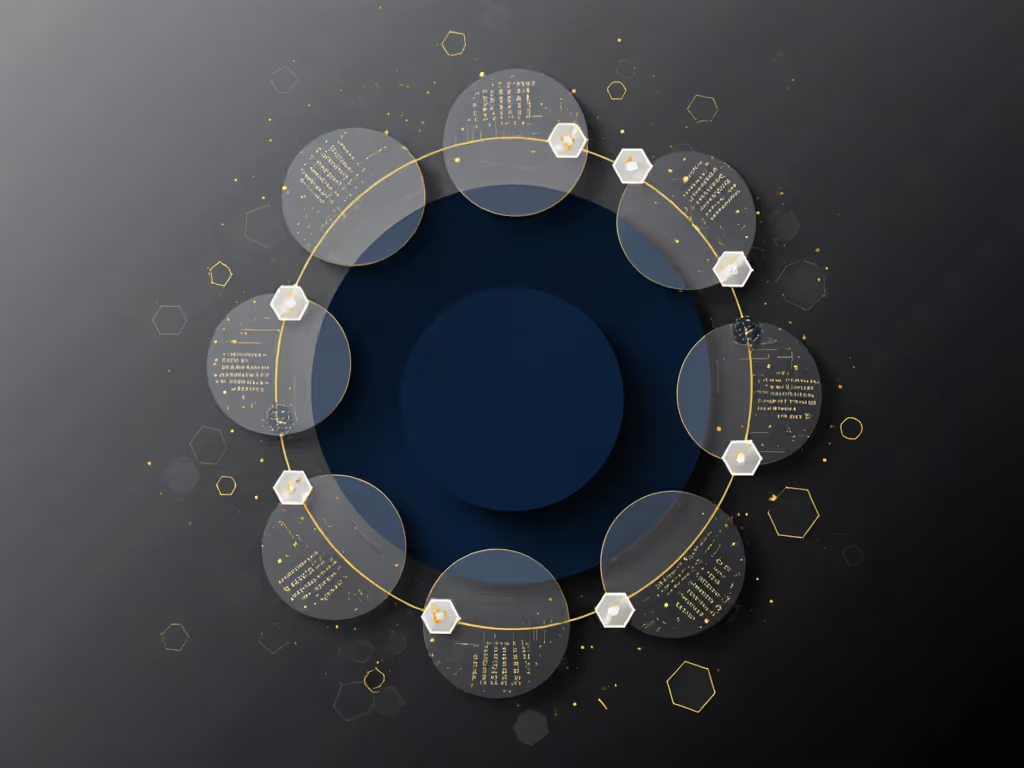
Retention periods must mirror your incident lifecycle, not just storage capacity.
Here's how retention brackets actually function in real-world ops:
- Short-term (24-72 hours): Ideal for delivery disputes. Package verification typically happens within hours, but unreliable notifications often push verification into next-day handoffs. Ops trap: Free tiers deleting footage before staff shifts rotate.
- Mid-term (30 days): The retail standard for routine incidents. Matches insurance claim windows and covers monthly delivery cycles. Critical for: Couriers, storefront thefts, and recurring false alerts (like that bus-triggered bakery).
- Extended (90-180 days): Required in healthcare, finance, or where state laws apply (e.g., California's AB 1331). Trigger: Legal holds, police requests, or multi-tenant disputes.
Automatic deletion only works when systems document why footage was kept or purged. Without audit trails, deleted evidence becomes a liability (especially for rentals where landlords face $5,000 fines per violation in two-party consent states).
The Compliance Tightrope: Privacy Laws vs. Practical Evidence Needs
Your retention window isn't just a settings toggle, it's a legal boundary. Consider these often-overlooked conflicts:
- GDPR/CCPA collisions: Footage capturing public sidewalks becomes personal data the moment it records a passerby. Prince George's County now mandates 30-day storage for parking lot footage, but GDPR requires deletion if no incident occurs. Get a quick primer on regional rules in our multi-country privacy laws guide. Resolution: Zone out public areas to avoid capturing data needing retention.
- Evidence vs. privacy: If a delivery dispute arises 45 days post-incident, you legally can't produce footage if your system auto-deleted it at 30 days, but holding it longer violates privacy laws in states like Vermont. Ops fix: Enable manual retention tags for flagged events.
- Rental lease traps: 68% of new leases now restrict doorbell cameras (2025 NAA data). Critical: "Extended retention" clauses requiring tenant footage handover upon move-out create chain-of-custody risks. Always document the handoff path.
Cloud storage timelines aren't defaults; they're operational decisions.
Brands like Arlo offer customizable retention (1-180 days), but this becomes meaningless without workflows. One coffee shop I advised had 60-day storage yet missed package thefts because staff never checked archives. We reconfigured alerts to trigger immediate review cycles, turning retention into action.
What Businesses Actually Need: Beyond Storage Numbers
Forget "how much storage you get", ask how footage moves through your workflow. Shops with resilient systems share these traits:
- Retention synced to handoff schedules: If managers review footage during shift changes, 72-hour storage suffices. No sync? You need 30 days just to catch up. Metric-backed insight: 92% of missed incidents happen because footage expired before audit logs were checked (2025 Retail Security Report).
- Legal evidence buffers: Partner with local law enforcement to confirm hold windows. Prince George's County requires 180-day retention for police requests, but most businesses don't know this until it's too late. Understand how requests work in practice with our doorbell police access explainer.
- Privacy-by-design defaults: Disable audio recording in all-party consent states. Use motion zones to exclude sidewalks (reducing data needing retention). For step-by-step controls, follow our doorbell privacy settings guide. Vendor-agnostic truth: Systems requiring manual privacy setup will leak data.
Consumer gear fails here. Ring's default 60-day cloud retention seems generous, until delivery disputes hit on day 61. Worse, 11 major brands (per Consumer Reports) lack retention warnings, auto-deleting critical footage without alerts. Small businesses can't risk disappearing evidence.
The Verdict: Retention as a Workflow, Not a Feature
Final verdict: Automatic video deletion is inevitable, but when and why footage vanishes must align with your operational heartbeat. Set retention periods based on:
- Incident resolution speed (e.g., 72 hours for deliveries)
- Legal jurisdiction (e.g., 30 days for most states, 180 for police holds)
- Handoff audit trails (who reviewed, when, and why footage was kept/deleted)
The bakery's fix? 30-day PoE doorbells storage with manual retention tags for delivery hours. False alerts dropped 90%, package captures rose, and shift managers finally stopped silencing notifications. Remember: If retention policies create more work than they solve, they're part of the problem.
Do this now: Audit your footage lifecycle. Is storage duration matching dispute windows? Is legal hold capability documented? Document the handoff path before your next incident. Because in small business security, the best data isn't stored longest, it's used quickest.